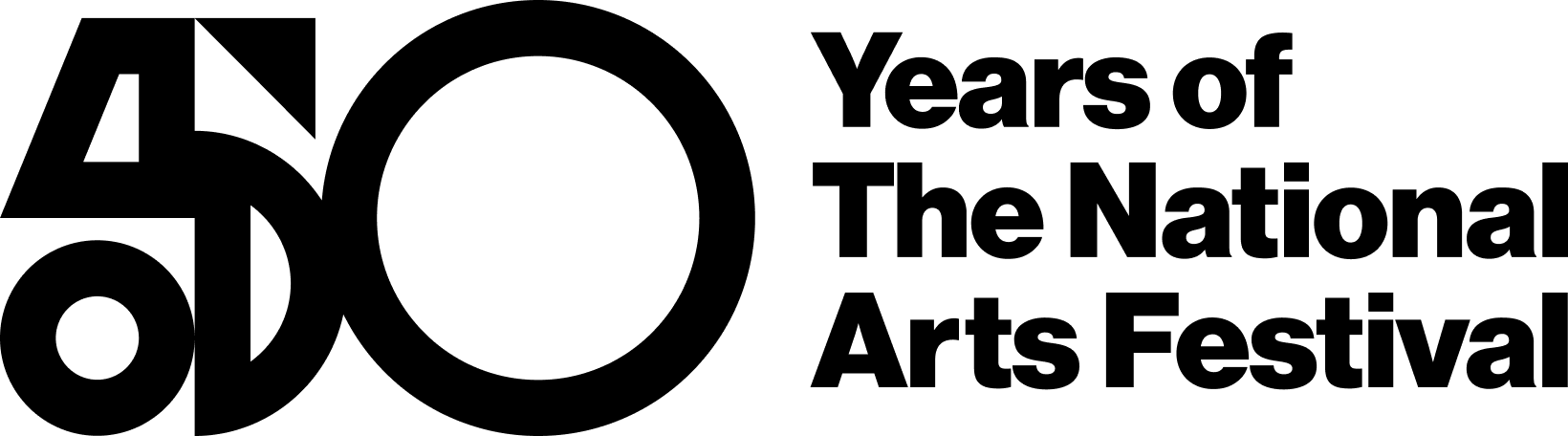[fusion_builder_container hundred_percent=”yes” overflow=”visible”][fusion_builder_row][fusion_builder_column type=”1_1″ background_position=”left top” background_color=”” border_size=”” border_color=”” border_style=”solid” spacing=”yes” background_image=”” background_repeat=”no-repeat” padding=”” margin_top=”0px” margin_bottom=”0px” class=”” id=”” animation_type=”” animation_speed=”0.3″ animation_direction=”left” hide_on_mobile=”no” center_content=”no” min_height=”none”][fusion_title size=”2″]Marketing Zone[/fusion_title]
So you’re bringing a production to Grahamstown? That’s excellent news – we look forward to welcoming you! More importantly, we hope that you leave at the end of Festival with great memories of an extraordinary experience. And we also hope that your production or exhibition does as well as it possibly can.
And so, on the assumption that the creative side is up to you and that you have done the best possible job on creating that amazing show, we have compiled some tips and built some tools that will help you navigate the world of marketing.
[fusion_separator top=”20″/]
[/fusion_builder_column][fusion_builder_column type=”1_1″ background_position=”left top” background_color=”” border_size=”” border_color=”” border_style=”solid” spacing=”yes” background_image=”” background_repeat=”no-repeat” padding=”” margin_top=”0px” margin_bottom=”0px” class=”” id=”” animation_type=”” animation_speed=”0.3″ animation_direction=”left” hide_on_mobile=”no” center_content=”no” min_height=”none”][fusion_content_boxes layout=”icon-boxed” backgroundcolor=”#f6f6f6″]
[fusion_content_box title=”Marketing tips” image=”” icon=”bullhorn” link=”xxxx” linktext=”Marketing Guide”]Your essential guide to marketing productions at the Festival – top tips, design guidelines, and detail of all the great new platforms we’ve created.[/fusion_content_box]
[fusion_content_box last=”yes” title=”Package Calculator” image=”” icon=”calculator” link=”https://www.nationalartsfestival.co.za/wp-content/uploads/2017/02/package-calculator-2017.xlsx” linktext=”Download calculator (.xls)”]We’ve crafted this nifty Excel tool to help you work out which marketing package will best fit your Festival budget.[/fusion_content_box]
[/fusion_content_boxes]
[/fusion_builder_column][fusion_builder_column type=”1_1″ background_position=”left top” background_color=”” border_size=”” border_color=”” border_style=”solid” spacing=”yes” background_image=”” background_repeat=”no-repeat” padding=”” margin_top=”0px” margin_bottom=”0px” class=”” id=”” animation_type=”” animation_speed=”0.3″ animation_direction=”left” hide_on_mobile=”no” center_content=”no” min_height=”none”][fusion_title size=”2″]Fringe Poster Strip[/fusion_title]
The following strips have been designed to use on your Fringe and Arena posters. They are for both landscape and portrait-oriented posters, as well as a digital template for those who have booked space on the Festival’s digital poster screens. Download the file you want by right clicking and selecting ‘Save File As’.
 |
| Fringe digital template – TV screen posters |
 |
 |
|
|
| Fringe poster template – portrait |
 |
 |
| Fringe poster template – landscape |
 |
 |
|
|
| . |
| . |
 |
|
|
| Arena digital template – TV screen posters |
 |
 |
| Arena poster template – portrait |
 |
 |
| Arena poster template – landscape |
 |
 |
[/fusion_builder_column][/fusion_builder_row][/fusion_builder_container]